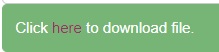FAQ 
How is the data available on the portal classified?
Many indicators disaggregated by Sex, Region, Age, ……
What are the Portal's main objectives?
The Portal’s main objectives is to make the data of sustainable development indicators and child indicators of Egypt available to everyone in different ways (graphs - tables - maps), and classified according to the available data classifications (gender - age - place of residence - ...).
What is the Knowledge Library?
It includes many reports and studies related to sustainable development and child statistics in Egypt
How can I use the Gallery?
Once you signed up, you can sign in to the visualizer in order to customize any preset chart or map and save it into the Gallery.
What is the Metadata Hub?
Metadata Hub is page you can obtain metadata for the SDG indicators.
How can I customize a chart or a map?
- By clicking on the menu icon (with three lines) in the top right corner of each graph and chart, a drop-down menu will appear.

- Click on then you can modify your chart / map.
- Click
 to save changes into the chart / map, the updated chart / map will be found in the Gallery.
to save changes into the chart / map, the updated chart / map will be found in the Gallery.
How can I download data through the visualizer?
- Go to Download Data tab then Select Area from the Area drop list then press OK.
- Select indicator(s) from the Indicators drop list then press OK.
Note:You can use thesector drop list to select between Sectors, Goals,….
- Select the Time period, in which you want to download data then press OK.
Note:If you want to start over, you can press "Reset."
- You can check the “Include Missing Data” to include the indicators that has no data.
- You can check the “Include Summary Sheet” to include a summary sheet in the beginning of the data file.
- You can check the “Most Recent Data” to include only the most recent data.
- Once, all the selections have been made, you can download the data in either Excel or CVS format. If any changes to the selection have to made, users can click the "Reset" button.

- Now your file is ready to download through this link